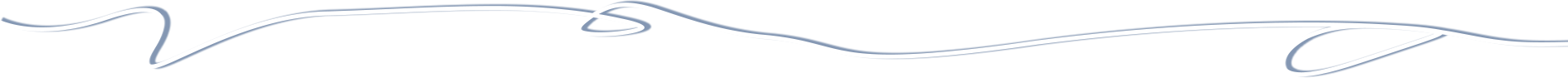How to check the version of e107:
- in the admin area, the latest icon info and information about the version is in the left column

- file ver.php, location: admin folder / ver.php

- in the admin area, the latest icon info and information about the version is in the left column

- file ver.php, location: admin folder / ver.php

GLORIOUS YEARS
SATISFACTION RATE
e107 THEMES
e107 PLUGINS