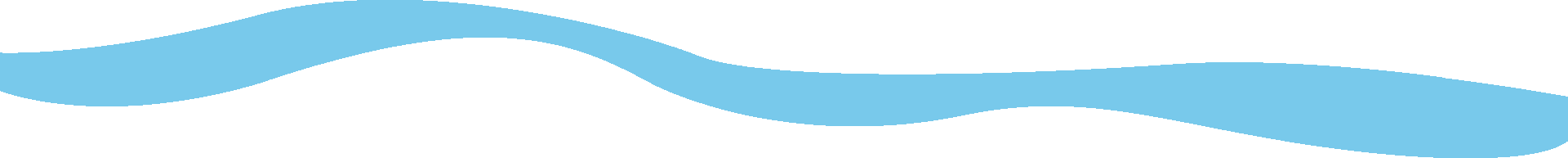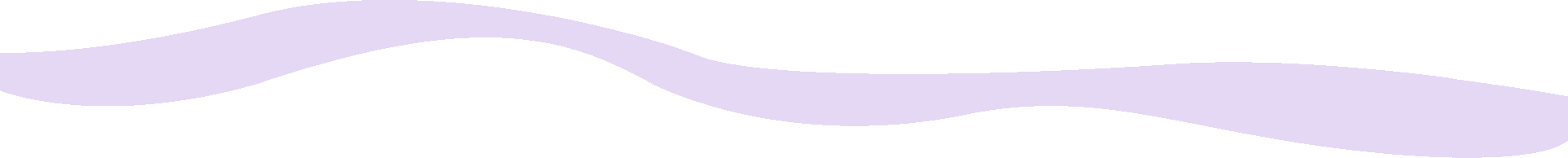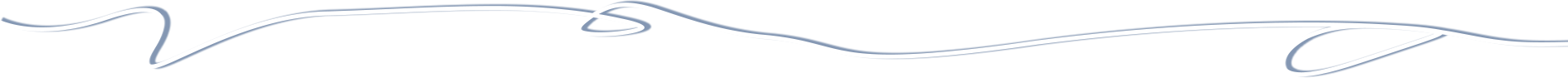This page shows a list of your registered members. You can update their settings, give them administrator status and set their user class among other things.
The sort order can be changed by clicking on the column heading.
Userclasses
Userclasses can be set in two ways: either 'inline' by clicking in the 'userclass' column, or by selecting one/multiple user(s) and using the 'batch' options at the bottom of the table.
Edit
View and edit all settings for this user.
Ban/Unban
Determine whether the user can access the site.
Activate
This activates a user who would normally have replied to the activation email.
Resend Email
Resends the activation email to the user.
Test email
Check user's email address for validity (doesn't send an email)
Delete
Totally removes the user from membership of the site (any forum posts, comments etc remain, and are flagged as from a 'Deleted User')
The sort order can be changed by clicking on the column heading.
Userclasses
Userclasses can be set in two ways: either 'inline' by clicking in the 'userclass' column, or by selecting one/multiple user(s) and using the 'batch' options at the bottom of the table.
Edit
View and edit all settings for this user.
Ban/Unban
Determine whether the user can access the site.
Activate
This activates a user who would normally have replied to the activation email.
Resend Email
Resends the activation email to the user.
Test email
Check user's email address for validity (doesn't send an email)
Delete
Totally removes the user from membership of the site (any forum posts, comments etc remain, and are flagged as from a 'Deleted User')