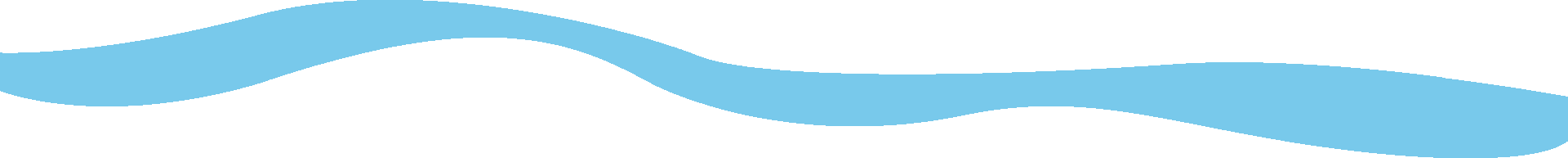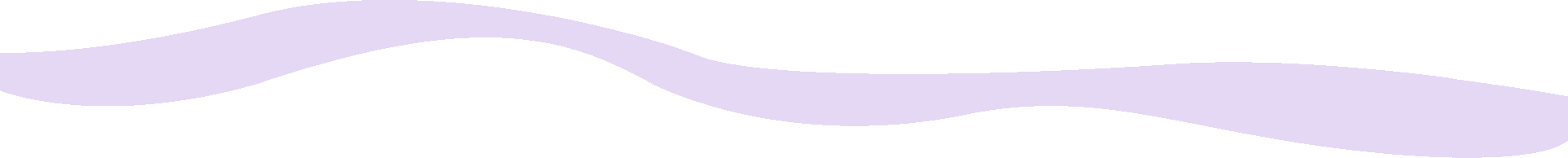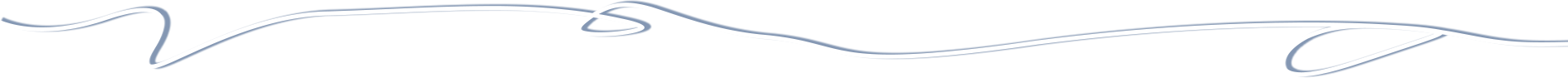Theme core footers are located in the footer folder in the parent theme. You can set any footer with JM Layout plugin help. Just select the needed header from the available list. By default, only parent headers are listed. If your theme doesn't support JML (no parent theme), then look for footers folder directly in theme folder.
The selected footer is inserted in {---FOOTER---} in your theme.html. If you need to customize your own footer, you can:
- created footers folder in your theme and add there your own header file (copy existing and customize it). With a parent theme, you can use the same footer name. This file will be added to the available footer list in JM Layout plugin.
- or you can replace {---FOOTER---} with your own code. Then only one footer will be available.
- or you can delete this shortcode from theme.html and manually put the needed footer code in your layouts file.