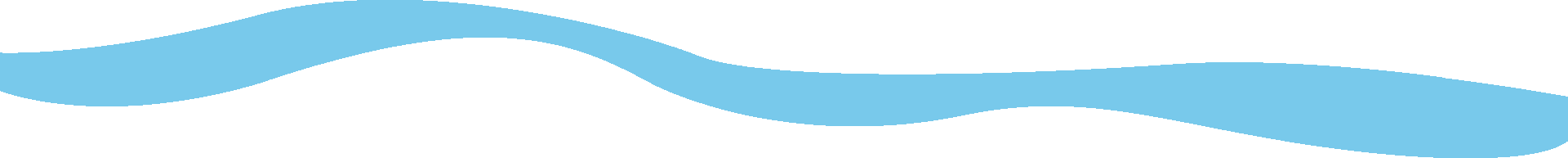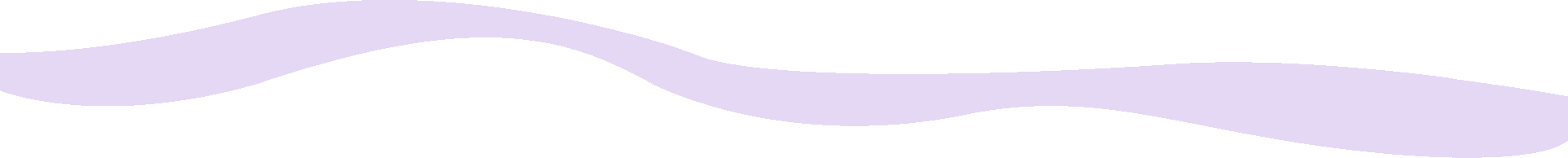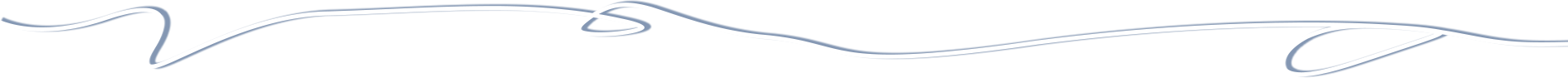How to install it?
After download, you need to upload this plugin via FTP or upload via plugin manager.
Then you can install it manually via Menu Manager or via the shortcut in the Theme manager.
You should install this plugin before theme installation (because the theme is packed with default data for this plugin), but it's no problem anymore. With our themes, there is an option to import demo content after installation directly in Theme manager or you can import just data for this plugin via Database/Tools. In this case, look for XML file inside the install folder like install_layouts.xml or demo_layouts.xml.
How to use it?
If you use this plugin with our theme, you should know:
- there is the folder jmtheme inside your theme with option files (filename starts with word "option_") Those files are already prepared for your theme. You should change them only if you want to extend your theme.
- there can be the jmtheme template in your templates folder if the theme displays images (or other fields) different way. Any HTML output is done by templates or your inserted values, nothing is hardcoded.
If you use this plugin with your own theme, you should know:
- there is the folder "default" inside the plugin folder with default options. You should move it to your theme to folder jmtheme. Under theme you can modify it, create copy, and have more option sets, etc.
- jmtheme template uses 2 keys for images: cssinline and bgimage. Maybe you need your own version for bgimage markup, so copy it standard way to your theme templates folder and customize it to your needs.