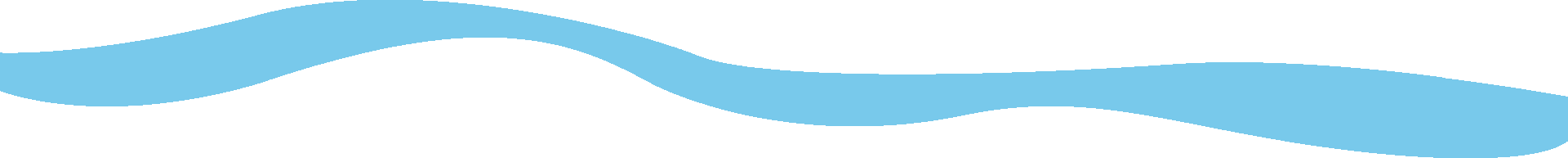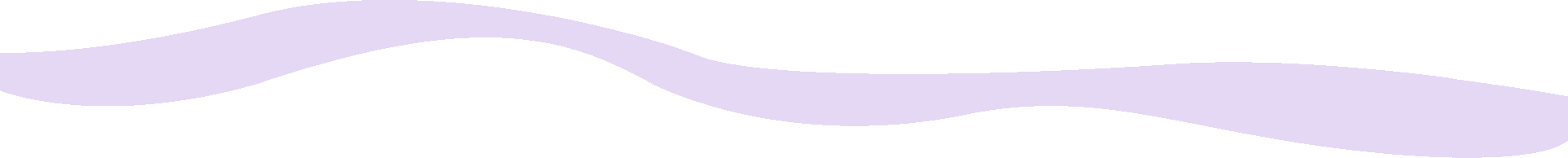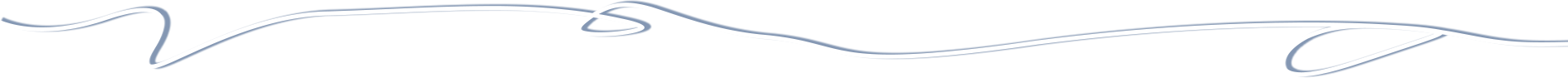e107 Admin Settings: Navigation (Sitelinks)
Enter all your site links here. Separate your links by layout (template field).
Navigation: Navigation menu
New in 2.3.1
Now you can insert navigation as the menu, not only shortcode hardcoded in your theme.
This way you have more variability for using menus.
You can use caption for your links this way too. Select any type (links combination) with any template you have available.

Adding sitelinks for plugin
plugin.xml
<siteLinks>
<link url="{e_PLUGIN}efiction/authors.phpnewsfeed/newsfeed.php" >Newsfeeds</link>
</siteLinks>
with icons and custom function:
<siteLinks>
<link url='{e_PLUGIN}faqs/faqs.php' description='FAQs' icon='images/icon_32.png' iconSmall='images/icon_16.png' function="faqCategories">LAN_PLUGIN_FAQS_NAME</link>
</siteLinks><strong></strong>
If you want to use the function, you need to use e_sitelink addon. Check FAQs plugin for example.