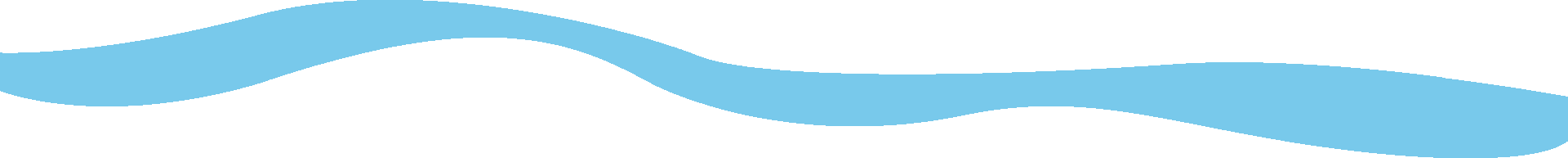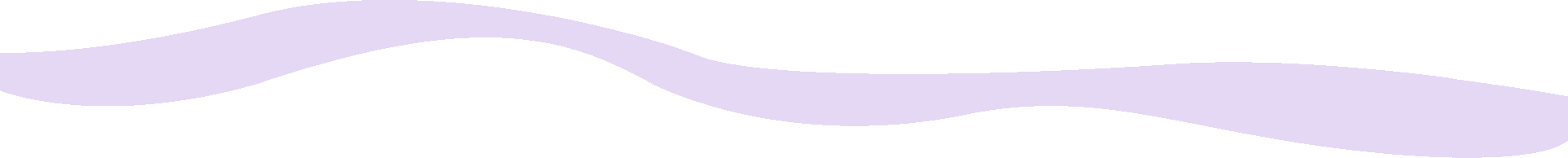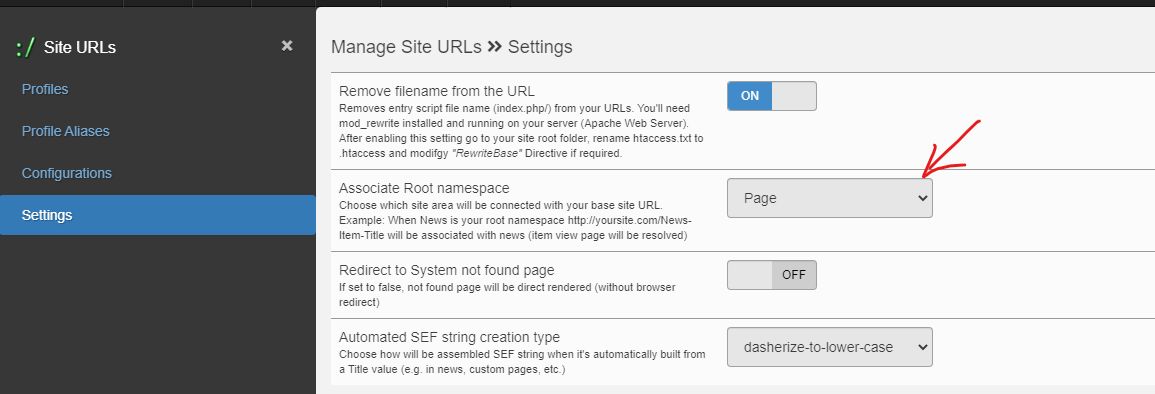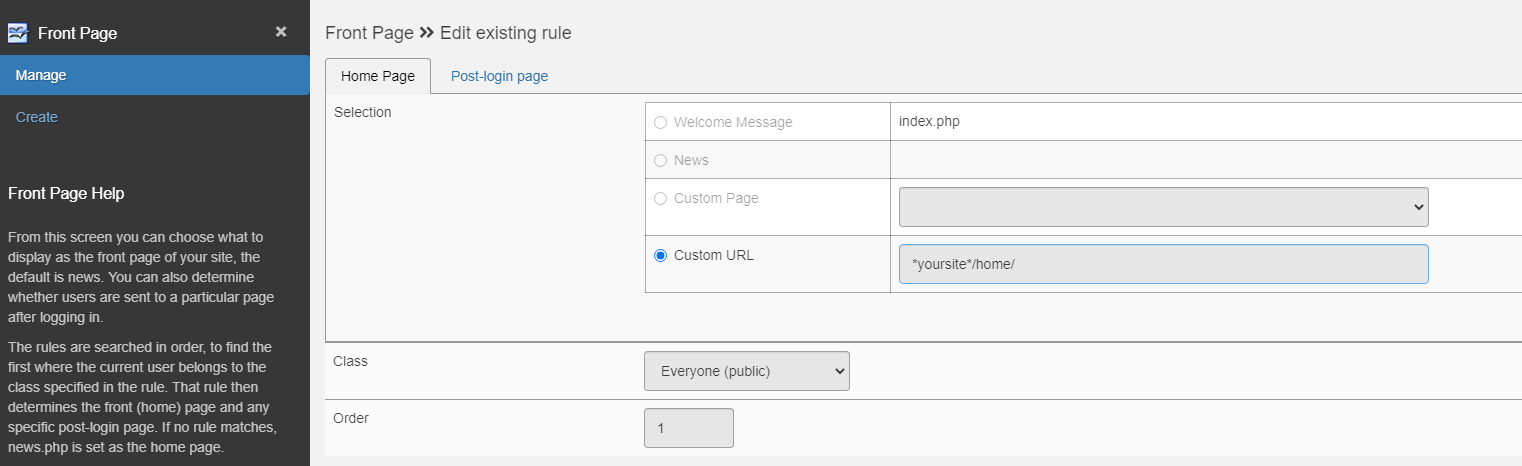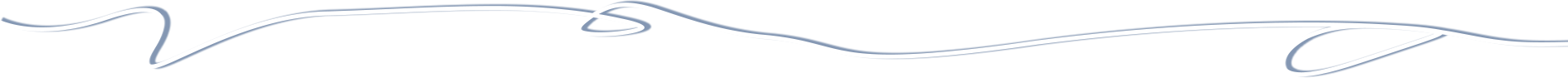Site Favicon location

Favicon in e107:
The header script is looking for the favicon in this order:
1. inside theme folder
2. inside base folder
The automatically inserted favicon should have a name:
favicon.ico
If you need to insert more favicons, you can use meta tags field in main preferences.
Change (not knowing when exactly, but it is in 2.3.3 for sure).
if you upload site-button, favicon files are generated without your control:
for all those sizes: 32,16,48,192,167,180
Then this order/priority is used:
- favicon.ico from the theme folder
- generated files (image with name 16x16_favicon.png)
- favicon.ico from root
There is no option to set this behavior off (f.e. to use custom way from the theme.php)
How to check what version of e107 you have installed
How to check the version of e107:
- in the admin area, the latest icon info and information about the version is in the left column

- file ver.php, location: admin folder / ver.php

Set custom page as Fronpage
1. create page with SEF-URL "home" (the best is page with ID = 1)
2. associate Root namespace to "page"
3. set Frontpage to needed URL. Don't use the Custom page option.
If you select Custom Page option, content of this page will be displayed on main page (like on /index.php)