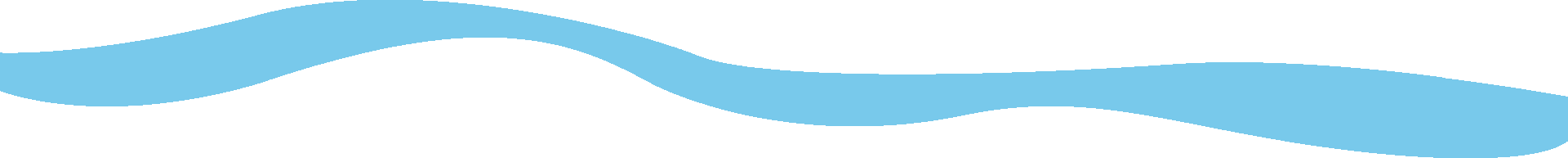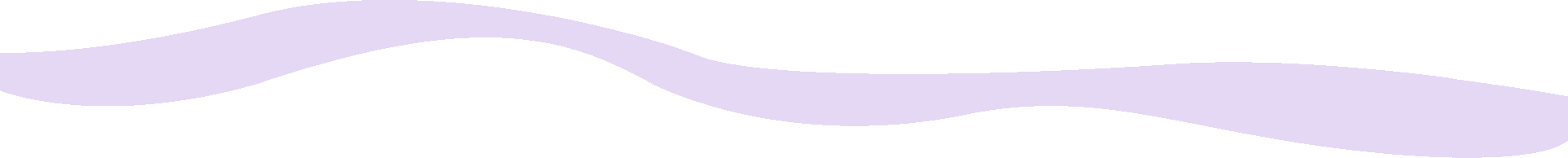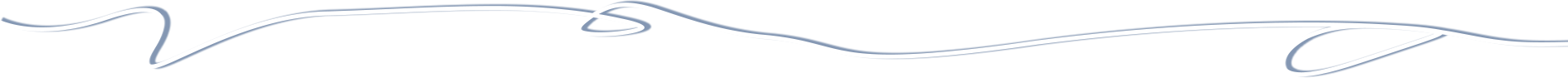Global JM Theme shortcodes. Used mainly for layouts and plugin templates in theme itself
{DEFAULT_MENUAREA=999}- displays menuarea 999 from default layout on all other layouts (not only default) where is this shortcode used
- example:
{DEFAULT_MENUAREA=100}
{MENUAREA=100}
displays menus from area 100 set in default layout + menus from area 100 set for this layout
- it's helpfull if more layouts use the same footer with the same content.
{SITE_PRIVACY_LINK} example:
By signing up you agree to <a href="{SITE_TERMS_LINK}"> Terms of Service</a>
- returns e_PRIVACY_URL defined in theme.php
{SITE_TERMS_LINK} example:
By signing up you agree to <a href="{SITE_TERMS_LINK}"> Terms of Service</a>
- returns e_TERMS_URL defined in theme.php
{LAYOUT_BGIMAGE}returns background image for layout
Example:
{LAYOUT_BGIMAGE: mode=full&template=bgimage}
returns:
<div class="image" style="background-image: url({BGIMAGE})"> </div>
{LAYOUT_BGIMAGE: mode=full&template=login}
returns
style="background-image: url({BGIMAGE})'
this can be customized in theme template.
{LAYOUT_ELEMENT}Any element defined for layout by theme.
Example:
{LAYOUT_ELEMENT: mode=full&element=title}
returns title element for full layout.