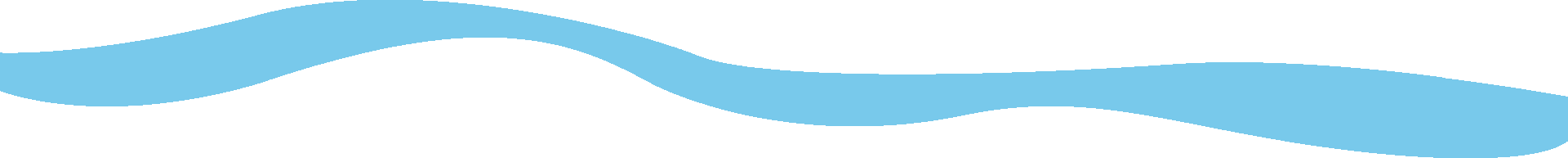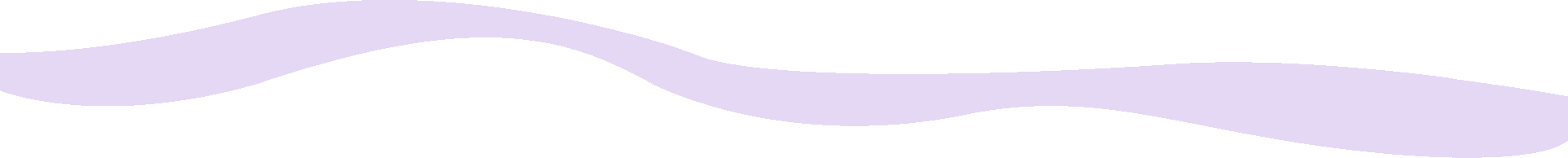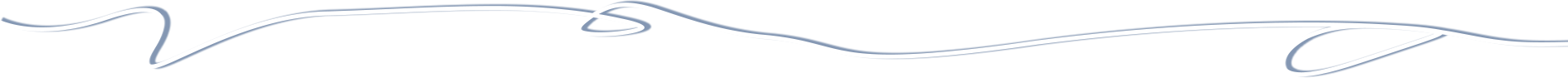Updated for e107 2.3.1 and JMTheme 2.2
JMTheme plugin uses{DEFAULT_MENUAREA=999} shortcode. This shortcode displays all menus for default layout defined for defined area:
{MENU=999} or {MENUAREA=999}
It is used mainly for the footer. So if you see something like this in your
{SETSTYLE=footer}
{MENU=43}
{DEFAULT_MENUAREA=43}
It means that :
- you still can use the menu added via Menu Manager for your layout by using the standard way
- but you don't do anything if your menu area is the same as for the default layout.
If you don't want this behavior, just remove this shortcode from your footer layout. You can easily get it back by using the shortcode menu available with this plugin too.
The more layouts your theme has, the more is this shortcode handy.